画面の文字おこしで便利に利用しているソースネクストの瞬間テキスト。
次作となる瞬間テキスト2 が販売されたので購入するとメリットがあるのか比べてみました。
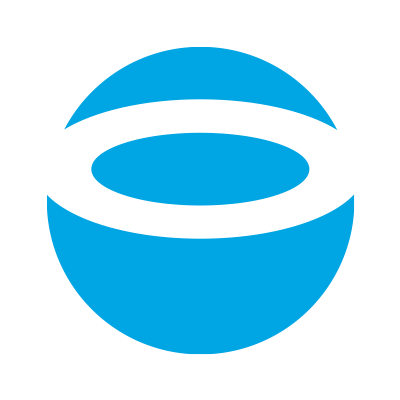
製品一覧
ソースネクストの700を超える多彩で厳選された製品から、すべての製品を一覧で確認できます。製品名、カテゴリ、キーワードでの検索に対応しているため、お求めの製品をお探しの際にご利用ください。
テキスト化の検証
瞬間テキストでは修正がありますが、ゼロから打ち直すよりは手間が省けます。
テキスト化する文章画像
下記画像を「瞬間テキスト」と「瞬間テキスト2」でテキスト化して比較検証します。

瞬間テキストの読み取り結果
A ∧ Icann01 flll eχtemal OR internalspaces-butlons are greyed out. Thalrreansexlernalorinlernalspacehas usedupallavailablememory-hilfreeupononethoseandyouareg00d1090。 WhathappenstothefllledEXTERNAL spaceifldeletetheapp? SpacewillNOTbedeleledaulomalically.ln thiscase.youhaveseveraloplions.FirsI- makesomespace,「einslalllhisapp,and safely and easily delele reserved space throughlheappilsell.Second,lhechoiceis tobrowseexlernals10「agelhroughsorrefllebrowser,localefolder MerroryFillEXT9864232566732 and delele ilslconlenls v WhathappenstothefllledlNTERNAL spaceifldeletetheapp? RAM QUeSliOnS A Whatdoesitd()つ 日yflllin91heHAMlheappwillcauselow 昌二器μ昌ぱゴゴ。, appsandservicestreeing up memory HDD SpaCe QUeSliOnS
瞬間テキスト2の読み取り結果
八 I cannot fiH external OR internal spaces - buttons are greyed out.
That means external or internal space has used up al! available memory - hit free up on one those and you are good to go.
What happens to the filled EXTERNAL space if I delete the app?
Space wiH NOT be deleted automatically. In this case, you have several options. First - make some space, reinstaH this app, and safely and easily delete reserved space through the app itself. Second, the choice is to browse external storage through some file browser, locate fo l d er
MemoryFillEXT9864232566732 and delete its' contents
v What happens to the filled INTERNAL space if I delete the app?
RAM Questions
八 What does it do?
By filling the RAM the app wiH cause low system memory condition. Android wiH respond to that by killing-off less essential apps and services freeing up memory
HDD Space Questions
バージョン違いの共存について
瞬間テキスト2を購入後、瞬間テキストをアンインストールしようとしましたが、本格読み取り5の同梱商品だったため、単品でアンインストールできませんでした。
とりあえず、瞬間テキストをそのままで瞬間テキスト2をインストールしたところ、特に問題なく動作したので、問題が出るまでは共存しておきます。
まとめ
これほど顕著に差が出るとは思いませんでした。
ホントに高性能なOCRエンジンに刷新されています。やるな、soucenext
瞬間テキストで修正しながら利用している方は、すぐに瞬間テキスト2への移行をおすすめします。
修正していた時間で仕事が進みます。
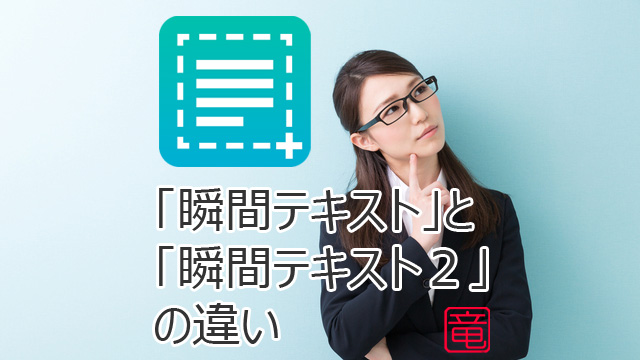


コメント
記事を読みました。
私がこれまでテキスト化してきた方法は
「Monosnap」でテキスト化したいものをキャプチャ
↓
キャプチャした画像を「Image to Text」に入れる
をしていました。
瞬間テキスト2は、囲んでペーストするだけでテキスト化することができるんですね!
こっちのやり方が早い。
いい情報を教えていただきありがとうございました。
瞬間テキスト2 になりテキスト化の精度も上がったのでオススメです。