Instructions for the L336 remote controller.
Learn how to set up the L336 remote control.
日本語での説明はこちら

CHUNGHOP L336
CHUNGHOP L336 Copy Smart Remote Control Controller With Learn Function For TV CBL DVD SAT learning
L336 remote control manual
L336 SETUP GUIDE ENGLISH
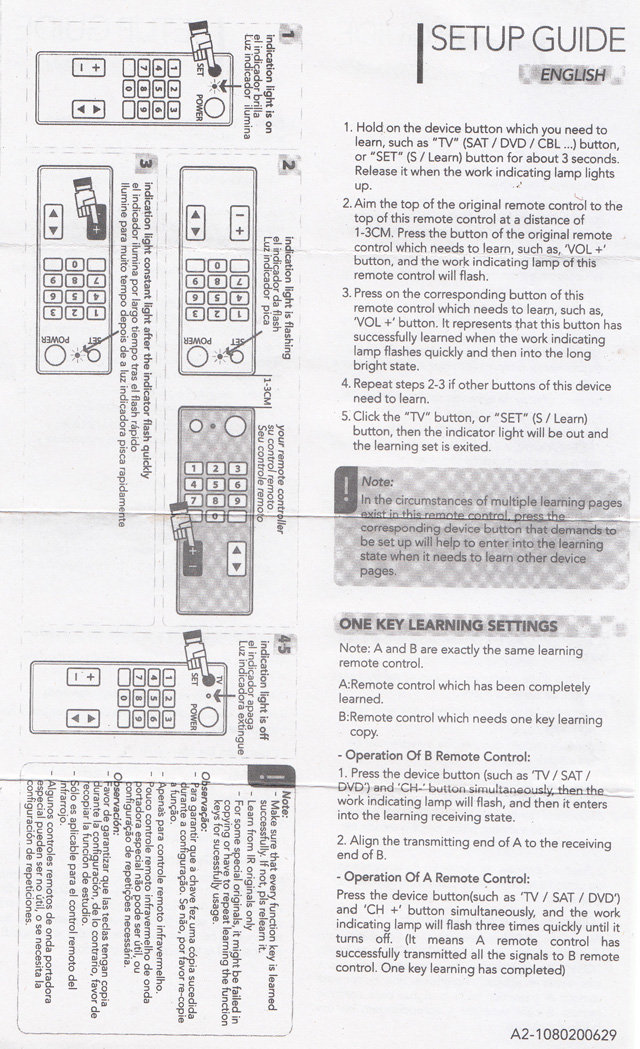
L336 remote controller SETUP GUIDE ENGLISH
- Hold on the device button which you need to learn,such as”TV”(SAT/DVD/CBL…)button,or”SET”(S/Learn)button for about 3 seconds.Release it when the work indicating lamp lights up.
- Aim the top of the original remote control to the top of this remote control at a distance of 1-3CM.Press the button of the original remote control which needs to learn,such as,’VOL +’button,and the work indicating lamp of this remote control will flash.
- Press on the corresponding button of this remote control which needs to learn,such as,’VOL +’button.It represents that this button has successfully learned whenthe work indicating lamp flashes quickly and then into the long bright state.
- Repeat steps 2-3 if other buttons of this device need to learn.
- Click the “TV”button,or”SET”(S/Learn)button,then the indicator light will be out and the learning set is exited
ONE KEY LEARNING SETTING
Note:A and B are exactly the same learning remote control.
- A:Remote control which has been completely learned.
- B:Remote control which needs one key learning copy.
Operation Of B Remote Control:
- Press the device button(such as ‘TV/SAT/DVD’)and’CH-‘button simultaneously,then the work indicating lanp will flash,and then it enters into the learning receving state.
- Align the transmitting end of A to the receiving end of B.
-Operation Of A Remote Control:
Press the device button(such as ‘TV/SAT/DVD’)and’CH+’button simultaneously,and the work indicating lamp will flash three times quickly until it turns off.(It meams A remote control has successfully transmitted all the signals to B remote control.One key learning has completed)
Procedure
- indication light is on
- indication light is flashing.1-3cm.your remote controller
- indication light constant light after the indicator flash quickly
- -5. indication light is off
L336 リモコン 設定方法 日本語直訳
- 「TV」(SAT / DVD / CBL …)ボタンや「SET」(S / Learn)ボタンなど、学習する必要のあるデバイスボタンを約3秒間押し続けます。作業指示ランプが点灯したら放します。
- 元のリモコンの上部を1~3cmの距離でこのリモコンの上部に向けます。「VOL +」ボタンなど、学習する必要のある元のリモコンのボタンと作業指示ランプを押します。このリモコンのが点滅します。
- 「VOL +」ボタンなど、学習が必要なこのリモコンの対応するボタンを押します。これは、作業指示ランプがすばやく点滅してから長く明るい状態になったときに、このボタンが正常に学習されたことを示します。
- このデバイスの他のボタンを学習する必要がある場合は、手順2~3を繰り返します。
- 「TV」ボタンまたは「SET」(S / Learn)ボタンをクリックすると、インジケーターライトが消灯し、ラーニングセットが終了します。
1つの重要な学習設定
注:AとBはまったく同じ学習用リモコンです。
- A:完全に習得したリモコン。
- B:キーラーニングコピーが1つ必要なリモートコントロール。
-Bリモートコントロールの操作:
- デバイスボタン(「TV / SAT / DVD」など)と「CH-」ボタンを同時に押すと、ランプを示すワークが点滅し、学習受信状態になります。
- Aの送信側をBの受信側に合わせます。
-Aリモコンの操作:
デバイスボタン(「TV / SAT / DVD」など)と「CH +」ボタンを同時に押すと、作業指示ランプが消灯するまで3回すばやく点滅します(リモコンがすべての信号を正常に送信したことを意味します) Bリモコン。1つの重要な学習が完了しました)
手順
- 表示灯が点灯
- 表示灯が点滅している。1~3cm。あなたのリモコン
- 表示灯点滅後の表示灯常時点灯
- -5. 表示灯が消灯している
Summary
English manual for L336 remote control.
There are also transcriptions in English and Japanese translations.
Let’s use the learning remote control conveniently.




コメント